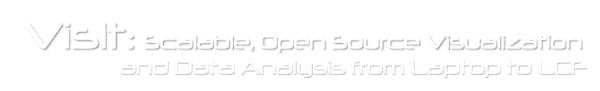Fixes for client/server connections to Livermore Computing from Windows
Fix for Windows Client/Server to LC
We discovered a need to update the qtssh executable used on Windows (which uses PuTTY) with a newer version of PuTTY to address client-server connection issues to Livermore Computing. The updated qtssh is provided for download as a convenience until VisIt 3.3.2 is released (which includes the updated qtssh).
If you discover issues connecting client-server using VisIt 3.x, you can download qtssh.zip, unzip it and place the executable in the root directory of VisIt’s install, overwriting the existing version.
If OpenSSH is installed, another workaround is to use it (C:\windows\system32\openssh\ssh.exe) in place of VisIt’s qtssh. In order to use OpenSSH, set VISITSSH environment variable to point to /full/path/to/ssh.exe before you next run VisIt. When you do this VisIt will use that ssh, and its password window will not appear.
You can use any ssh you have installed that successfully connects to your remote machine (or download latest PuTTY and use it’s plink.exe).