largedata
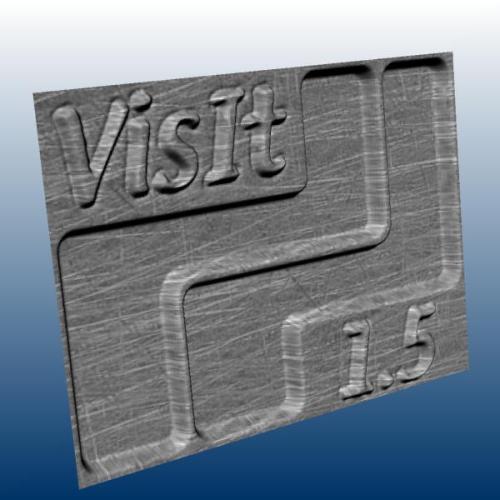
VisIt LFS repo for sharing large files
Options for uploading large files
If a user needs to get data to VisIt developers for any reason,
the options available depend on the size of the files. In all of
the scenarios below, compression can help mitgate size limits.
best to use an archiver
tool such as tar, zip, etc.
- Email to an individual developer
- Size Limit: 5-10 MB
- The actual size limit depends on several factors which are likely outside the knowledge of sender and recipeint.
- Our cyber-filtering will remove file attachments with certain extensions.
If this is an issue, try adding a funky file extension like
.gorfo(e.g. name your attachmentfoo.tar.gz.gorfoinstead offoo.tar.gz).
- Attachments to Discussions
- Only certain file extensions are supported.
- Size Limits:
- Image files (
.gif.,.png,.jpegand.jpg) < 10MB. - Raw text files (
.txt, and.log) < 25MB. - Document files (
.pdf,.docx,.pptx, and.xlsx) < 25MB. - Compressed files (
.gz,.zip) < 25MB.
- Image files (
- Because GitHub currently keys off only the file’s extension, you can
attach any format by simply spoofing the extension. For example, to
attach
foo.objjust rename it tofoo.obj.not.gz. Or, better yet, just compressfoo.objwith gzip to producefoo.obj.gz.
- LLNL Anonymous FTP server, ftp://ftp.llnl.gov
- Size limit: probably < 1GB
- Works only to get data to VisIt developers with LLNL accounts.
- It is not possible to use a web browser to upload data to ftp://ftp.llnl.gov. Only command-line FTP tools that do not attempt to show directory listings will work.
- Uploaders need to upload their files to the
incomingdirectory on the server.- Note: VisIt developers may also download data to users via the
outgoingdirectory.
- Note: VisIt developers may also download data to users via the
- Whether uploading or downloading data via ftp.llnl.gov, everyone needs to know the full URLs of the associated files in order to access them.
- Using the standard ftp command-line tool…
% ftp ftp.llnl.gov % Connected to ftp.llnl.gov. 220- **WARNING**WARNING**WARNING**WARNING**WARNING** 220- 220- This is a Department of Energy (DOE) computer system. DOE . . . Name (ftp.llnl.gov:<someuser>): anonymous 331 Please specify email address as password. Password: 230 Login successful. Remote system type is UNIX. Using binary mode to transfer files. Unknown command. ftp> bin # Switch data mode to binary when sending binary (e.g. not ascii) files 200 Switching to Binary mode. ftp> cd incoming ftp> put foo.tar.gz someuser-upload-1.tar.gz # be sure to create a likely unique file name on the server local: foo.tar.gz remote: someuser-upload-1.tar.gz 500 Unknown command. ALLO64 83 - command not accepted - Reverting to ALLO command 200 The filesize has been allocated. 200 PORT command successful. Consider using PASV. 150 Ok to send data. 226 Transfer complete. 443 bytes sent in 0.0075 seconds (0.011 MBytes/sec) ftp> ctrl-D ftp> 221 Goodbye. - Using
curlcurl -T foo.tar.gz --ftp-create-dirs ftp://ftp.llnl.gov/incoming/someuser/upload-1.tar.gzNote: the command above also demonstrates the creation of a new directory in the ftp server’s
incomingdirectory using curl. We currently know of no way to usewgetto in the same way. - Email VisIt developers with the full URL name(s) of the files you uploaded there
so they know to go get them. For example…
ftp://ftp.llnl.gov/incoming/someuser/upload-1.tar.gz - Files uploaded there are readable only from LLNL firewalled networks and are purged regularly.
- Submit a PR from a fork of this repository
- Size limit: < 2GB
- Works for any VisIt developer
- See below for detailed instructions.
Sending data via a Pull Request
This involves using a combination of a web browser on GitHub and a shell command-line.
- First, fork the repository on GitHub
- Open a browser to https://github.com/visit-dav/largedata
- Find and press the
Forkbutton in the upper right - GitHub will ask you where you want to create the fork.
- Create the fork in your personal space on GitHub.
- Lets assume your GitHub name is
fizbo. - Once you create the fork, clone it
- Create a local clone
- Its best to use
sshto create the clone.
git clone git@github.com:fizbo/largedata.git- If you use
https, be aware of extra steps if you use two-factor authentication
git clone https://github.com/fizbo/largedata.git - Its best to use
- Add, commit and push file(s) to the
bindatadirectorycd largedata/bindata git branch -b add-data-from-fizbo git add foo_data.tar.gz git commit -a -m 'adding my data file for upload' git push- Note: depending on the size of your files, it may take a
long time for the
git pushoperation to complete. - Even after completing the steps above, the files are on GitHub but not accessible by anyone other than you, fizbo. To make them accessible to the VisIt team, you need to create a pull request.
- Note: depending on the size of your files, it may take a
long time for the
- Create a pull request
- From your browser, go to https://github.com/visit-dav/largedata/compare to create a pull request
- Select the
compare across forkstext link and then select the repo you forked above from the list. - GitHub constructs a URL such as this https://github.com/visit-dav/largedata/compare/master…fizbo:add-data-from-fizbo
- Press the
Create pull requestbutton. - Once the last step is completed, the pull request, which includes the data file(s) you have added will be accessible to the VisIt team.
- After whatever issues associated the data are resolved, VisIt team members will close the pull request.